A Walk-Through of the DZone Article Editor
Ready to submit your first article to DZone? We'll guide you through the various features of our article editor tool to make the process as easy as possible.
Join the DZone community and get the full member experience.
Join For FreeWe'll be the first to admit it — our article editor has a few quirks. That's why we've created this handy guide to the tools and sections included in the editor. We'll go through what's required, what content goes where, and how to make edits and view drafts. Let's get to it!
Overview
These are the main sections of the article editor. We've pointed out each in the image below.
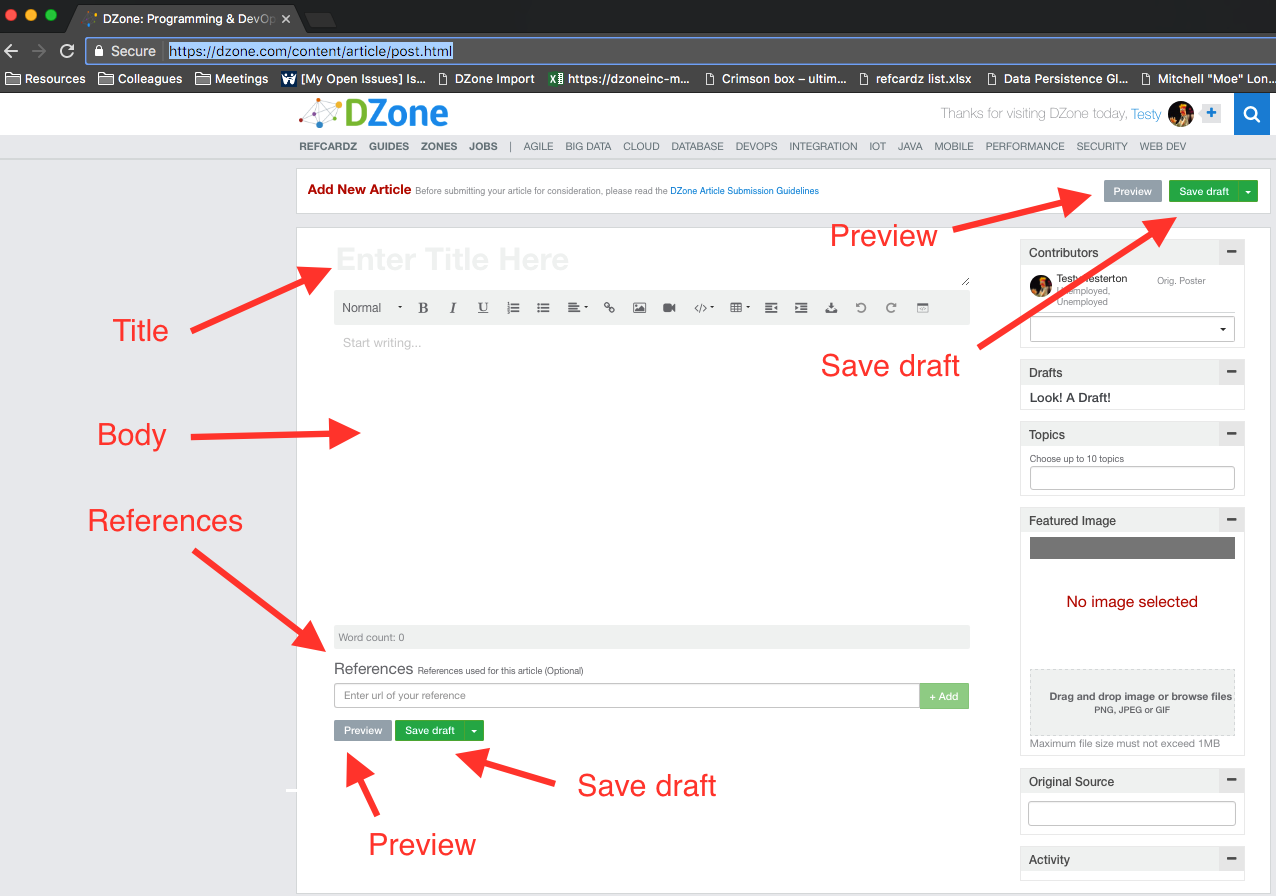
Title
This will be the first piece of your content our audience reads, so make sure it's well-crafted. Keep it around 8 to 12 words. Also, don't worry about formatting; our editor will automatically render your title as an H1. Check out some tips for writing the perfect title.
Body
This is where the "meat" of your article goes. The minimum length for articles on DZone is around 300 words, but we do occasionally accept posts a bit shorter than that. Feel free to include photos, code blocks, and even videos in your article. We recommend focusing on "scannability" when formatting your content. Make use of headers, bullet points, and lists.
References (Optional)
Want to give credit to sources used in your article? You can list them in the optional References section. All you need to do is paste the link into the reference bar and click "Add."
Preview
If you'd like to see how your article will appear once it's published, click on the "Preview" button. You'll find this button both in the footer and the header of the editor. Preview mode is useful for verifying your formatting and testing your article layout.
Save Draft
Be sure to click this often! At the moment, the DZone article editor doesn't auto-save. We recommend saving your draft each time you make a significant update.
Submit to Moderation
This is the most important step! When you feel your article is ready to be considered for publication, select "Submit to Moderation" from the dropdown menu on the "Save draft" button.
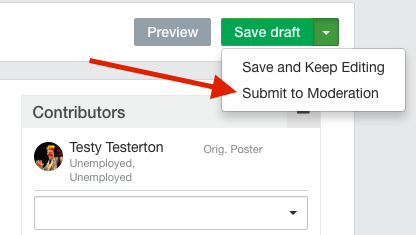
The Toolbar
If you've ever used a word processor, you've probably seen something similar to our toolbar. Below are the highlights specific to the DZone toolbar.
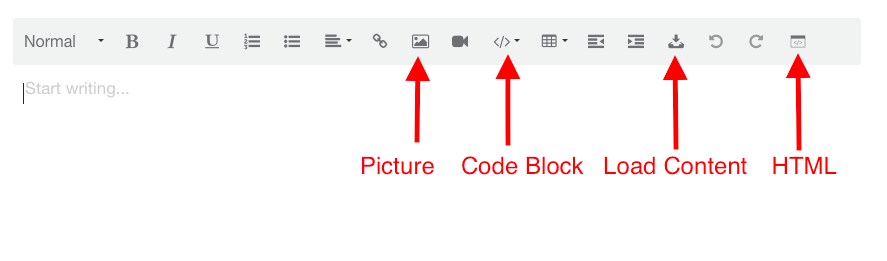
Picture
This tool allows you enter a photo from a file or from another site. You can upload images in PNG, JPEG, or GIF format as long as they're under 1MB in size. In fact, we recommend using images to break up your content and make it easily digestible for our readers.
Code Block
This tool allows you to create well-formatted, easy-to-read code blocks that stand out from the rest of your content. For more tips on creating code blocks, check out this post.
Load Content
This is particularly useful if you're including text or photos from a post on another site (like your blog). Simply enter the link of the article you'd like to extract.
HTML
Easily switch from the WYSIWYG editor to HTML by clicking this icon.
Sidebar Sections
You'll see the following sections along the right-hand side of the article editor.
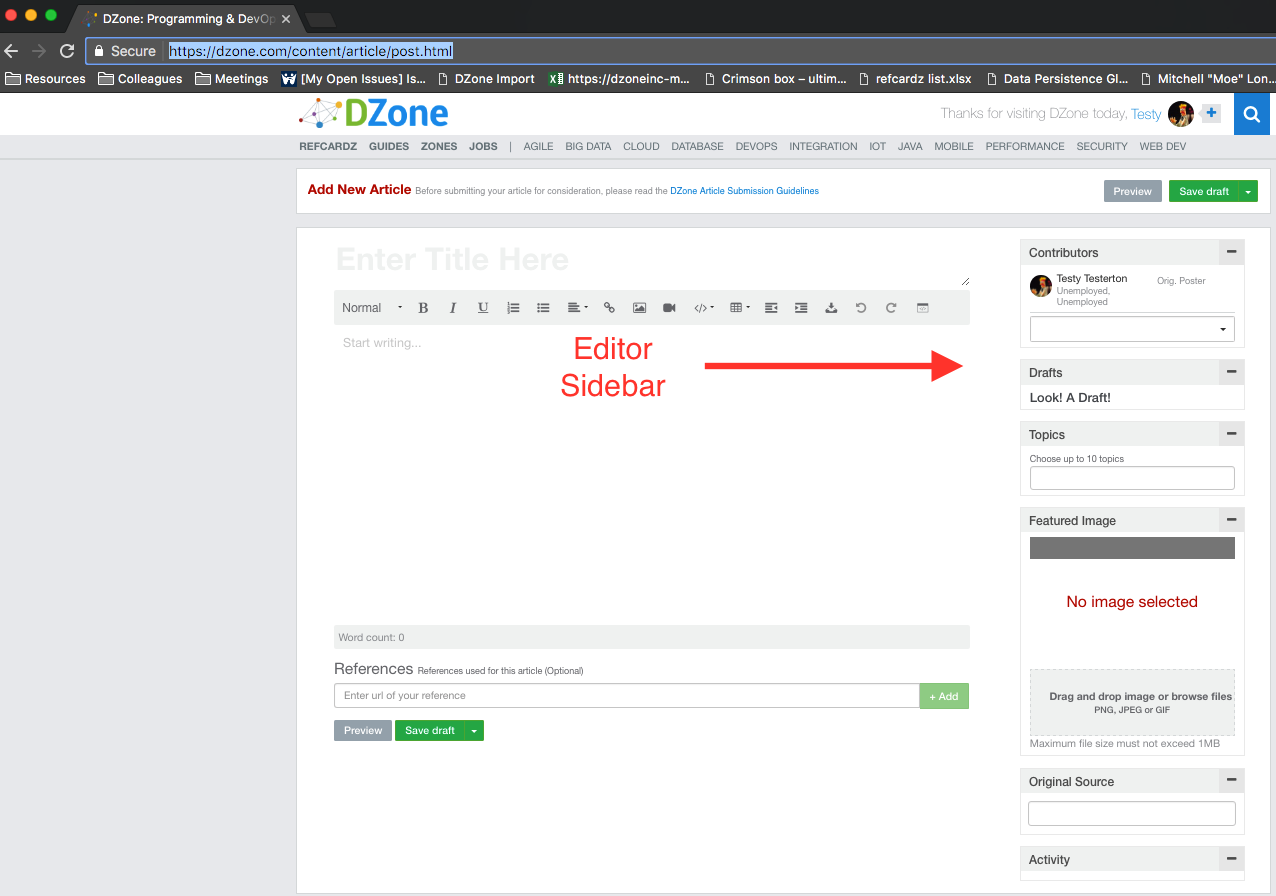
Contributors
You'll need to enter yourself as the author in the Contributors section, but you can also give credit names to co-authors or other people who contributed to your article, as long as they have a DZone profile.
Drafts
You can find all of your saved drafts in this section. Simply click on the title to go to the draft.
Topics
You'll need to add at least one and up to ten topics for your article. Good places to start include the most relevant Zone, the language(s) discussed, the tools and techniques described, and the type of article (list, comic, etc.).
Featured Image
If your article appears on the DZone homepage, the featured image you selected will be the first thing our readers see. An attractive image will make our readers more likely to click on your content. Photos should be in PNG, JPEG, or GIF format and no larger than 1MB. For more advice on choosing the ideal image, give Picture Perfect: Choosing Your Featured Image a read.
Original Source
If your article originally appeared elsewhere, such as on your personal blog, you can link to that post in this field.
Still have questions? Email us at editors@dzone.com and we'll do our best to help. Happy writing.
Opinions expressed by DZone contributors are their own.

Comments