Drupal is referred to as a content management system. Its key strength is managing structured content that can then be used in a variety of ways. The most common way is via web pages.
Figure 3: From data to Node entity records to a Drupal web page
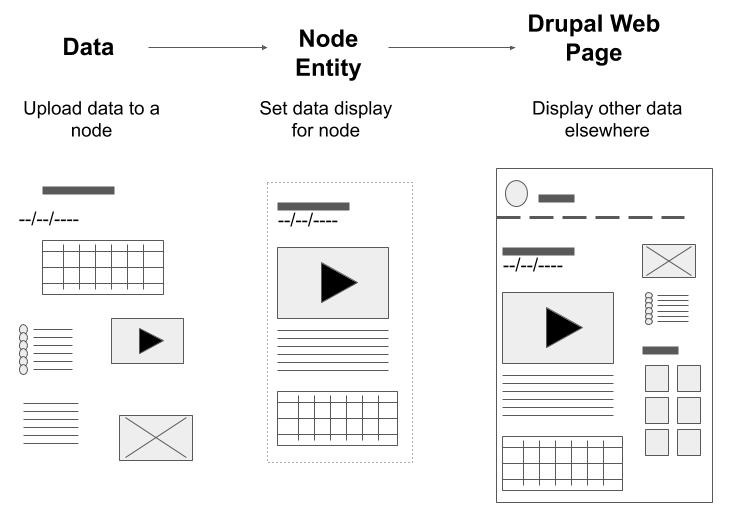
Figure 3 illustrates how a Drupal web page is created:
- Data is collected via a form called a Content Type (aka Node entity type) and stored as a node in the database (see Data Collection below for more on Drupal entities).
- Some of the data is then displayed in the main content area on the page.
- Other data elements collected are displayed in the sidebar along with data collected from other nodes using database queries and the Block system.
This conceptual illustration is a simplification of one frequently used process. What makes this possible is “thinking in Drupal” versus traditional web page development, through which each page is planned and coded. How do you “think in Drupal?” Start by thinking of Drupal as a data management system in which you use and reuse data throughout the website and in multiple regions on the page.
The following sections will introduce data types, collection, and relationships, as well as how to deliver and display data that is access managed.
Data Types
Structured data is key to maximizing Drupal’s data management and reuse options. Data types are captured in the fields listed in Table 1.
Table 1: Fields and data types
| Field |
Data Type |
General
|
Boolean, Date, Email, Timestamp, Comments, Link
|
Number
|
Lists (float or integer) and Number (decimal, float, or integer)
|
| Reference |
Content, File, Image, Taxonomy term, User, etc.
|
| Text |
List (text) and Text (formatted, formatted long, formatted long with summary, plain, plain long)
|
Drupal also ships with Datetime Range, Telephone, and Media. The Media field manages media-related files: documents, images, audio, video, and links to embed videos. You can dedicate a field to one Media type or multiple Media types.
However, media management doesn’t stop with upload fields. The Media Library module “enhances the media list with additional features to more easily find and use existing media items.”[1] Drupal also enables accessible descriptions such as alternative text fields for images and long text fields that hold video and audio transcripts. The Responsive Image module “provides an image formatter and breakpoint mappings to output responsive images using the HTML5 picture tag.”[1]
Data Collection
Fields can only be used as part of an entity type. There are seven core, customizable entity types: Node, Block, Taxonomy term, Comment, User, Contact, and Media. Entities help you collect data, store it in the Drupal database, and use it to create pages or push data to other frameworks.
[1] Description provided by Drupal’s Extend admin interface.
This is a preview of the Drupal 9 Essentials Refcard. To read the entire Refcard, please download the PDF from the link above.
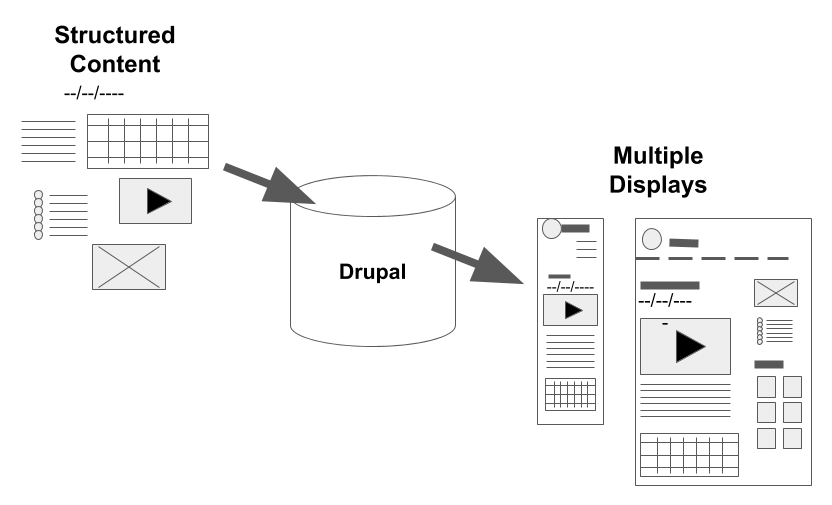

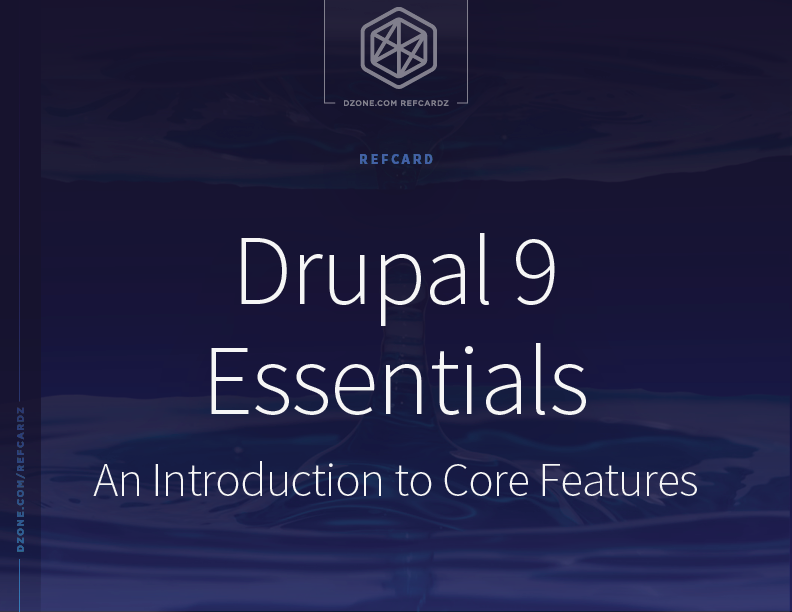
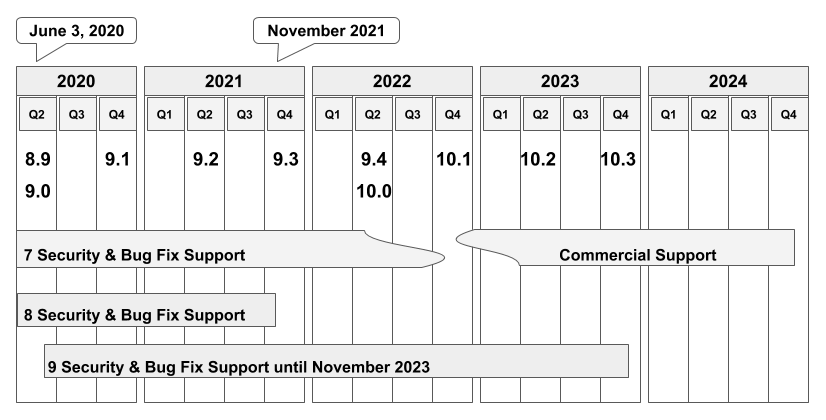
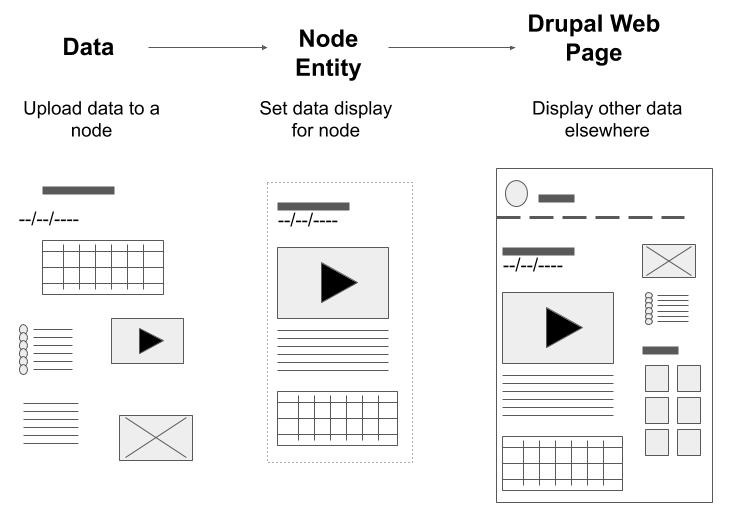
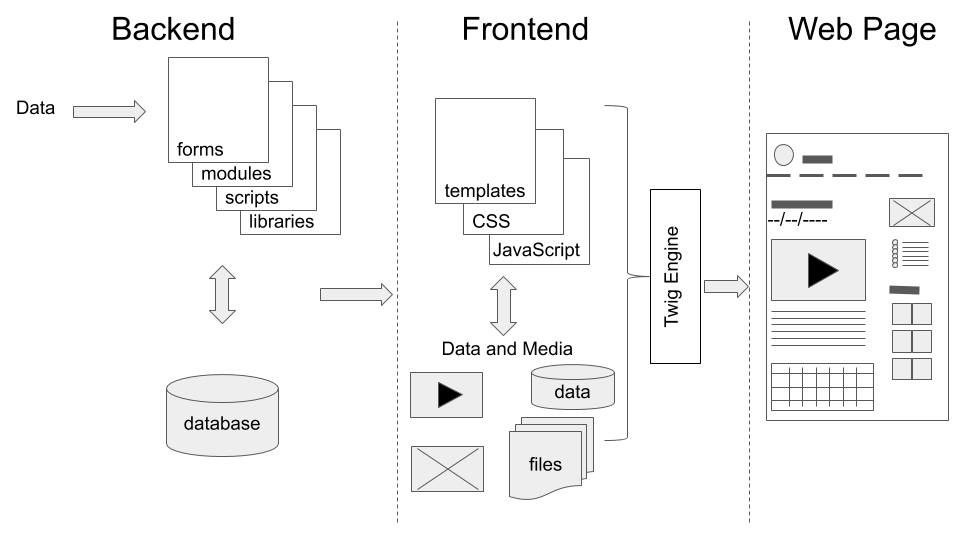
{{ parent.title || parent.header.title}}
{{ parent.tldr }}
{{ parent.linkDescription }}
{{ parent.urlSource.name }}